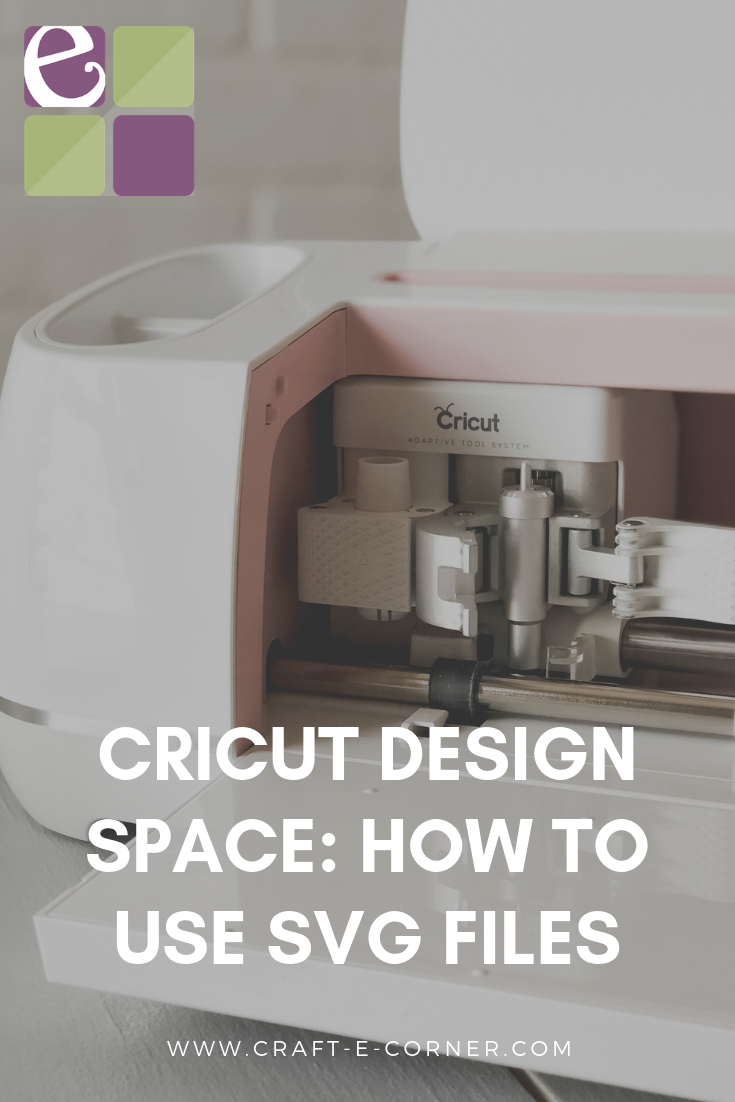
Cricut Design Space: What are SVG files?
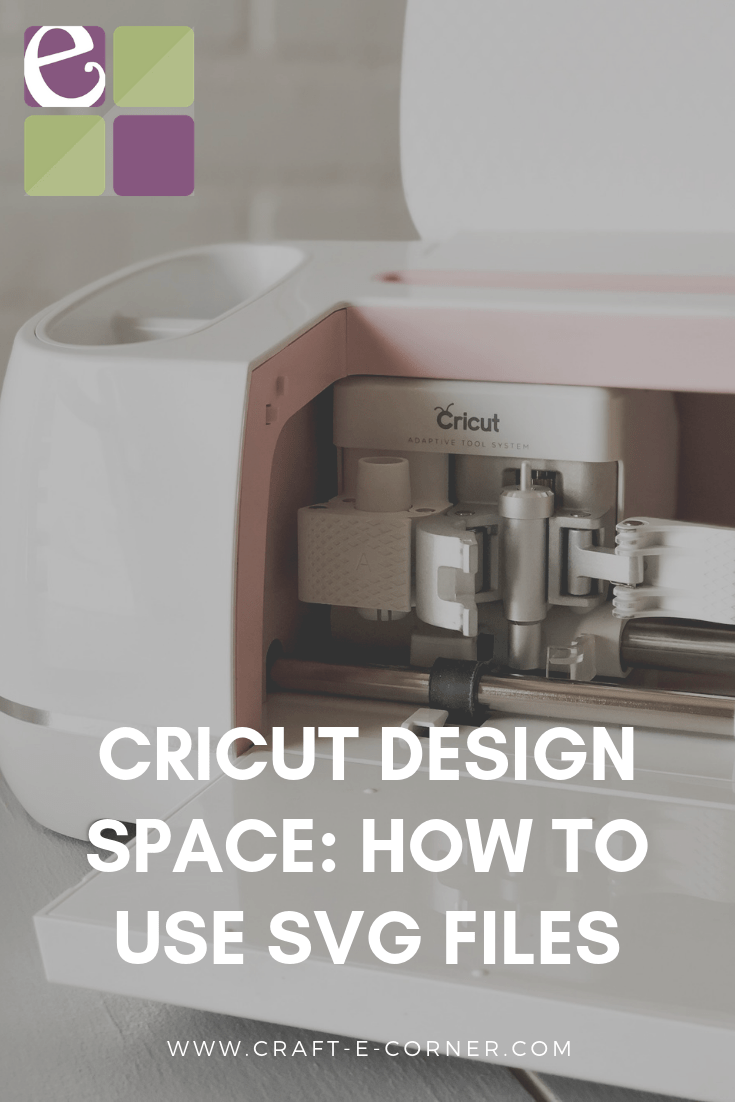 When you first get your Cricut machine, it definitely can be super overwhelming at first. It’s almost like learning a new language! Not only are there so many tools to learn, but there are so many terms to get familiar with too! Today I thought I would unpack a super popular and important concept all Cricut users should be familiar with: SVG files (also known as cut files in the Cricut world). You might be thinking, “Huh? SVG files?” Don’t worry, we got you! Hang in there and let’s learn a little.
When you first get your Cricut machine, it definitely can be super overwhelming at first. It’s almost like learning a new language! Not only are there so many tools to learn, but there are so many terms to get familiar with too! Today I thought I would unpack a super popular and important concept all Cricut users should be familiar with: SVG files (also known as cut files in the Cricut world). You might be thinking, “Huh? SVG files?” Don’t worry, we got you! Hang in there and let’s learn a little.
What are SVG files?
SVG stands for Scalable Vector Graphic. It’s about to get technical here for a second, but hang in there with me. It’s a super fancy term, but basically it means that it’s a vector graphic that can be sized to any scale without losing its sharpness. Have you ever tried to print a photo, only to find out that the larger you printed, the blurrier the photo got? Fortunately, that doesn’t happen with SVG files. You could take a file that is 0.5″ and blow it up to 50 feet and it would never get blurry or lose it’s resolution. If you find an SVG online and download it, you can upload it into Design Space and not have to worry about the quality being compromised. Another plus to SVG files is that they are editable. Basically what this means is that once you import it into Design Space, you can edit the file however you want! When you upload an SVG, you will find that you can completely change the SVG to your own liking. You can change the stroke, the fill color – you can choose to cut it, print it, or even separate parts if you wanted one part of the SVG to cut on one material and the rest of it to cut on another. For example, let’s say you upload an SVG of an apple that has the word “teacher” in it. When you upload it in Design Space, you could change the SVG so that the apple part cuts on vinyl and then tell it to cut the “teacher” part on chipboard. It lets you customize anything! In short, all you really need to know is that SVGs are great files to upload to Cricut – they’re crisp, clear and easy to use! They’re often referred to as Cut Files in the Cricut/Silhouette world..

Where do I find SVG files?
You can find SVG files on Pinterest for free, usually, but there are a lot of places out there that you can buy SVG files for a few dollars. If you have something specific you are looking for, you can go on Etsy and search for them there. For example, if you want an Easter bunny SVG, just type in “Easter Bunny SVG” on Etsy and you’ll find thousands of different SVG’s! You’ll have to pay for them, but the upside is that someone else has done the work for you and you’re getting a professional design for just a few bucks! Other websites that have SVG files are Creative Market, the Hungry JPEG, and Design Bundles. I’m sure there are Facebook groups out there too that you could join!

How do I upload SVG files?
- Go to www.cricut.com/design and log-in to Design Space.
- Click on New Project.
- On the left-hand side of the page, click on Upload.
- Click on Upload Image underneath “Image” and then upload your file.
- Then you’ll come to a screen where you can preview your image and give the file a name. When you’re finished, click Save in the bottom right hand corner.
- Then you’ll come to a screen where it shows you all of your uploaded images. It’s actually the same screen that we were on in step three! Click on your image and then in the bottom right hand corner, click the green button that says Insert Images.
- Now we are on the canvas in Design Space. Since SVG’s can be changed and customized, they usually are only grouped together. If you want to make changes to the SVG, you can do so here. But if you want the SVG just as is, make sure that you weld the image before cutting it, otherwise all the pieces of the design may not be together.
That’s IT! Like I said earlier, SVG files sound like a super fancy term – and they definitely are technical – but in short, they are just great files that you can upload to Design Space! They’re like cartridges you used to have to manually upload, but now they’re accessible online. They’re able to be edited and they’re super crisp and clear. You are going to LOVE it.
Let us know if you have any further questions about SVG files. We’d love to help you out!
-Courteney

Getting to Know Cricut Design Space (Part 1)











