
How to Make Your Own Insert Cards with Cricut Joy
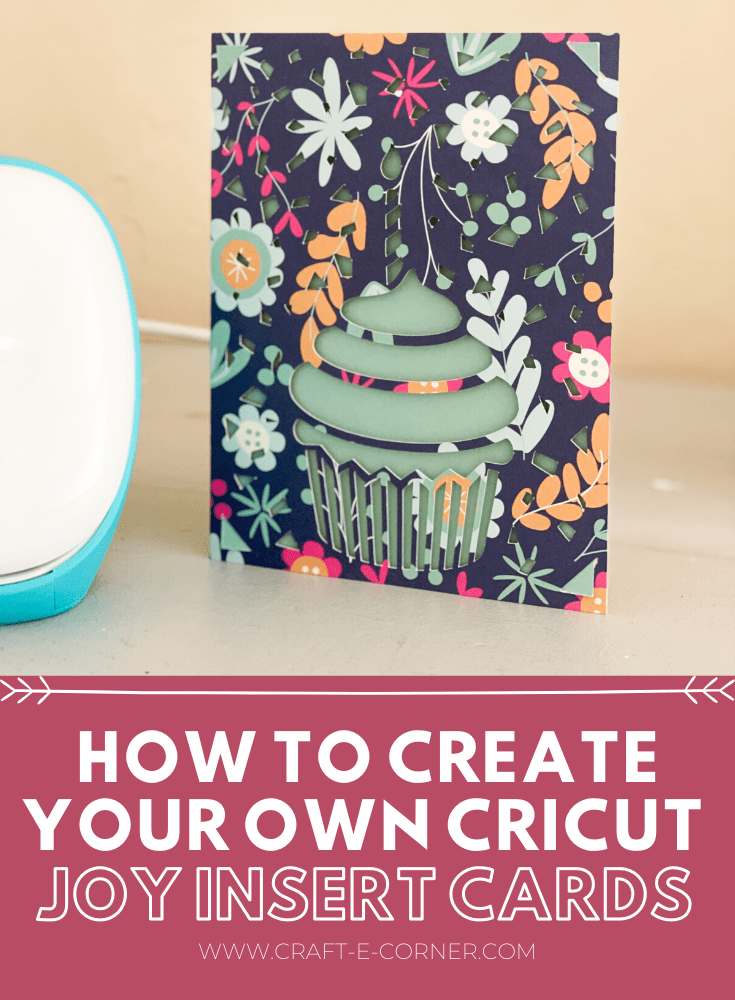
One of my favorite features of the Cricut Joy is its cardmaking abilities using the card mat and insert cards! You can purchase Insert Cards that come with premade cards, insert cards and envelopes— but today I'm going to show you how to create your own insert cards! I love using this option when I have special paper I want to use or just use up some extra paper on hand.
Side note: This tutorial only includes how to make the card and insert card, not an envelope. At the moment, I'm not sure you can make envelopes using Cricut Joy {unless they were super, super tiny}. The Insert Card kits do come with envelopes.
Dimensions on Custom Card:
- Insert: 4x5.25"
- Card: 4.25x5.5" {cut at 8.5"x5.5" and then fold in half}
Materials:
- Cricut Joy
- Cricut Joy Card Mat
- Paper {you can use any kind! I'm using a Deluxe Paper pack from Cricut}
- Paper Trimmer {alternatively, you can use scissors but I like the paper
- trimmer for a straight edge}
- Scraper
- Weeder
- Or if you don't want to make your own, check out our selection of Insert Cards from Cricut that come with the card, insert and envelope! Check them out here.
If you prefer to read instead of watch, see below!

Step One: Using a paper trimmer or scissors, cut your paper to 4x5.25" for your insert and 8.5x5.5" for the card.
Step Two: Fold your card in half— depending on how heavy your paper is, you can fold it down with your fingers or use a scoring stylus or pen to help apply more pressure.
Step Three: Place your card in the card mat and then get cutting and/or drawing with the Joy.
Step Four: Carefully remove the paper from the card mat using a spatula tool.
Step Five: Place the insert card into the back of the card and then press down to ensure it's all the way in.
And that's it in a nutshell! For a more detailed version, check out the video above.
Let me know in the comments below if you try this out! Or join our Cricut Facebook group for more Cricut fun :) happy making!
-Courteney





DIY Personalized Hair Brush with Cricut Joy












1 comment
Are there directions for making the insert cards with the Explore Air 2? Or are they the same?