On Orders $49+
On Orders $49+

Are you tired of the same old, generic birthday invitations for your child's birthday party? Do you want to create something unique and personalized that will excite the kids before the party even starts? Don't want to pay a fortune with Vistaprint, Shutterfly or Zazzle? Look no further than Cricut Machine and Pens!

Cricut Pens are an amazing tool that +allows you to add a touch of creativity and personalization to your birthday invitations. With their wide range of colors and styles, you can create invitations that are as unique as your child.
Watch this video and see with ease how to: Create Personalized Custom Invitation Card
Watch this video and see with ease how to: Create own Card Design

Cricut Pens are not just any ordinary pens. They are specially designed to work seamlessly with Cricut machines, ensuring precise and accurate writing and drawing. Whether you want to add a handwritten touch or create intricate designs, Cricut Pens can do it all.

Watch - How to draw with Cricut Pens Video
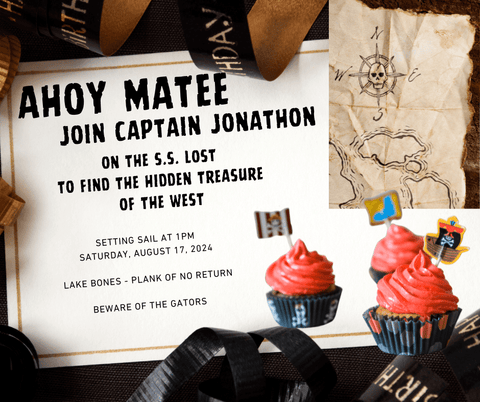
To get started, you will need a Cricut machine, Cricut Pens, cardstock or invitation paper, and your child's birthday party details.
Once you have gathered all your materials, follow these simple steps:
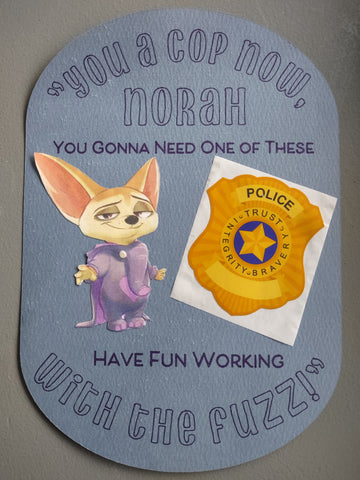
Getting to select your personal favorite font, theme, color, words makes the most out of this special occasion and celebration! Also by creating yourself, you can also have matching banners, cards, table decorations, hats, cake toppers, gift bags and more.


Watch: How to add Watercolor Features to Invitations
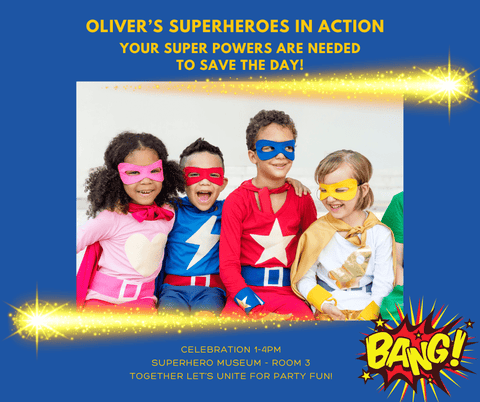
Don't be frustrated again that you can't find just the right supplies to fit the best party theme for your loved one. Create a unique unicorn, sports, dinosaur, fairy, mermaid, superhero, pirate, circus, safari, zoo, rainbow, space, Disney, tea, sports, Sesame Street, Star Wars, Mario Cart or Princess, Barbie, ballerina, Taylor Swift, Legos, Bluey party today!
Needing some Sparkle? Watch How Foil can add accents to Shine!

Don't delay, get started today, etiquette shows you can send invites out a month in advance to get on everyone's busy calendar.

Leave a comment