On Orders $49+
On Orders $49+


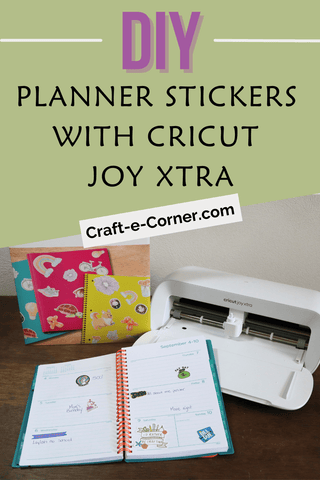
In the world of planners, organization meets creativity, and there's no better way to add a personal touch to your planner than with custom stickers. If you're a planner enthusiast looking to elevate your planning game, the Cricut Joy Xtra is your perfect crafting companion. In this video, we'll walk you through the process of creating vibrant and personalized planner stickers using the Cricut Joy Xtra's Print Then Cut feature.
Shop for your materials:
Joy Xtra
Sticker Paper
Cutting Mat
With the Cricut Joy Xtra and the Print Then Cut feature, creating personalized planner stickers has never been easier or more fun. Whether you're planning your week, tracking your goals, or simply adding a touch of creativity to your life, custom stickers can make your planner uniquely yours. So, unleash your creativity, design your stickers, and let the Cricut Joy Xtra do the rest. Happy planning!
*A goal without a plan is just a wish
~Beth
Leave a comment