Free Shipping
On Orders $49+
On Orders $49+
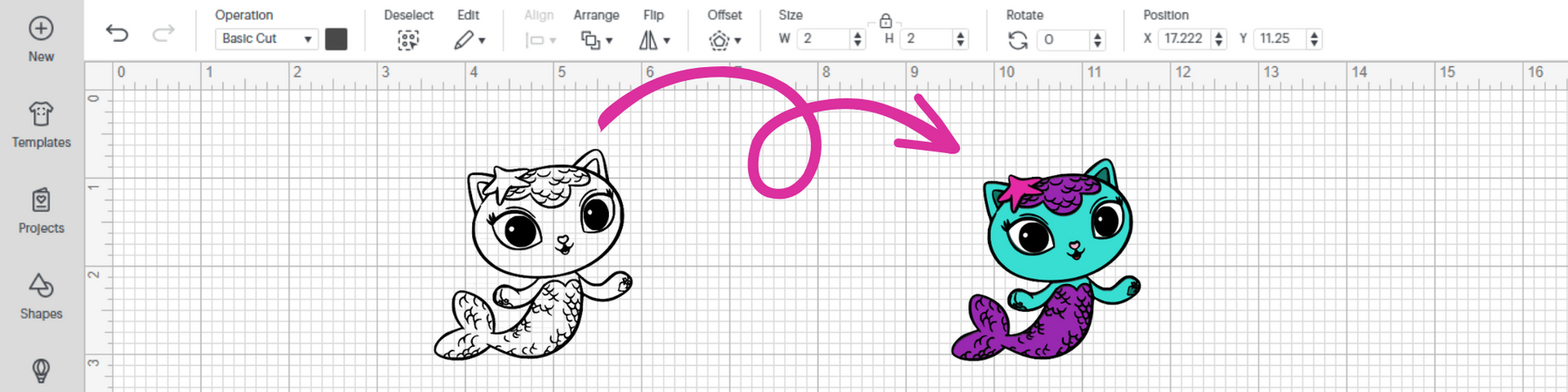

Let me show you how I turn plain single layer SVGs into Multilayer SVGS right in Design Space. It is a simple trick but can turn your designs from ordinary to amazing!
Contour is a great tool to learn and use. It will really help make your projects go to the next level.
*PROCRAFTINATION: noun. crafting instead of doing all the things you actually need to get done today.
~Beth
Leave a comment