On Orders $49+
On Orders $49+

Want to spruce up your gifts this holiday season? These gift tags are quick and simple to make using your Cricut die cutting machine. There are lots of different variations you could make on these as well such as the shape, paper, colors, text, etc.

I started out designing these in Adobe Illustrator. I saved each tag as a separate image and brought them into Cricut Design Space.
 I saved the text as separate images as well since I needed to tell Design Space that these would be a “write” layer. You can also just add text directly in Design Space, but I find that it doesn’t space the letters or words accurately.
I saved the text as separate images as well since I needed to tell Design Space that these would be a “write” layer. You can also just add text directly in Design Space, but I find that it doesn’t space the letters or words accurately.
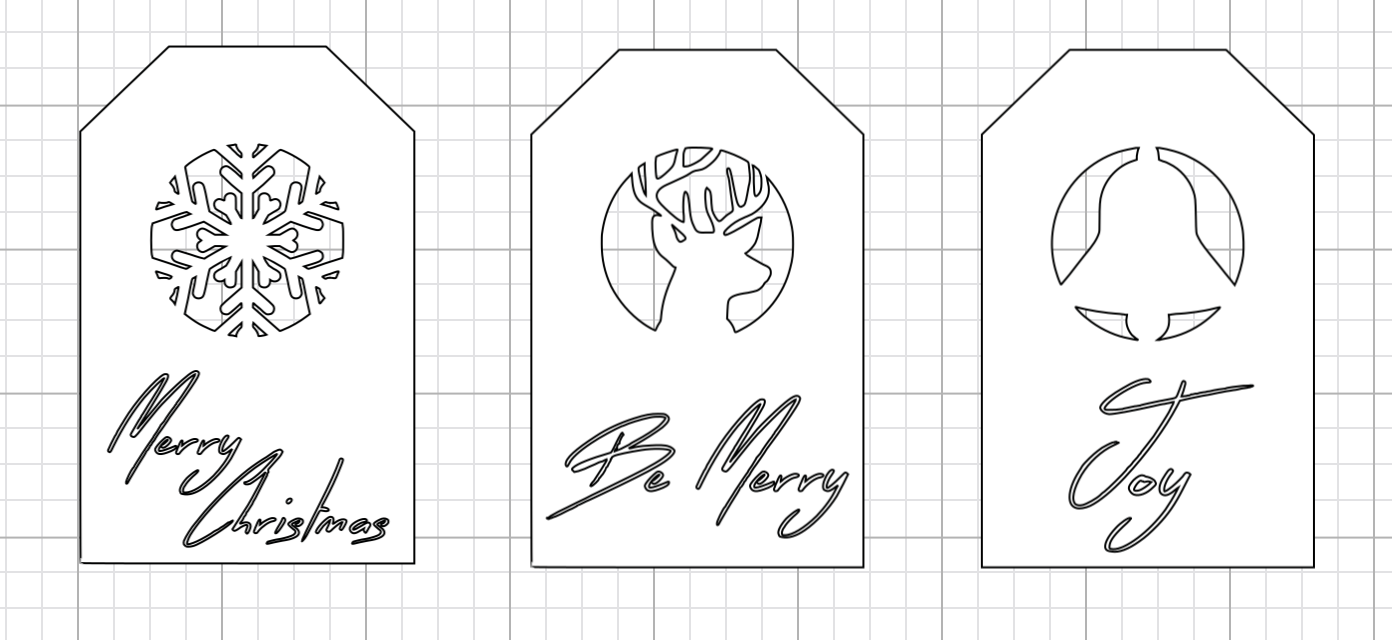 Next I added circles to make the holes on the tags. I made these in Design Space so that I could make them exactly the size that they needed to be to add grommets later on. I then attached each layer of the individual tags together so that Design Space would read it correctly for writing and cutting.
Next I added circles to make the holes on the tags. I made these in Design Space so that I could make them exactly the size that they needed to be to add grommets later on. I then attached each layer of the individual tags together so that Design Space would read it correctly for writing and cutting.

The file was then ready to write and cut.
The font that I used wasn’t read as a writing font in Design Space so it made outlines of the words. I really liked this particular font so I just filled in the letters after it was done cutting.
 I made the backs for the tags by again designing them in Illustrator first and bringing the images into Design Space. These were simple to make, I just had to make sure that the holes would be in the right spots before cutting so the they lined up correctly with the fronts.
I made the backs for the tags by again designing them in Illustrator first and bringing the images into Design Space. These were simple to make, I just had to make sure that the holes would be in the right spots before cutting so the they lined up correctly with the fronts.

Lastly, I put these together with grommets and added twine. They are now ready to be attached to a gift bag or gift box!


Cricut Christmas Gift Card Holder with Free SVG
Leave a comment