On Orders $49+
On Orders $49+

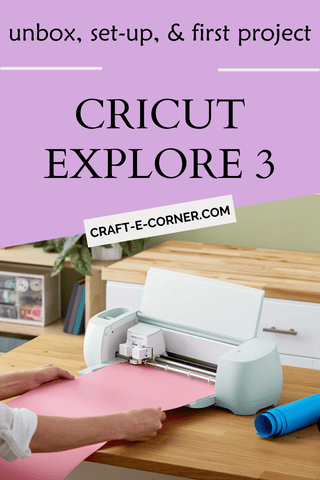
In the world of crafting, few tools have captured the hearts of DIY enthusiasts quite like the Cricut Explore 3. This cutting-edge machine promises to take your creative projects to new heights with its precision cutting and versatile design capabilities. In this video, we'll take you on a journey through the excitement of unboxing, the setup process, and our very first crafting project with the Cricut Explore 3.
Purchase your Cricut Explore 3 HERE!
Our first experience with the Cricut Explore 3 was nothing short of magical. From the excitement of unboxing to the ease of setup and the precision of the first project, this crafting tool lived up to its reputation. The possibilities for creativity with the Cricut Explore 3 seem endless, and we can't wait to embark on more crafting adventures with this incredible machine.
*Make today so awesome that yesterday gets jealous!
~Beth
Leave a comment