On Orders $49+
On Orders $49+
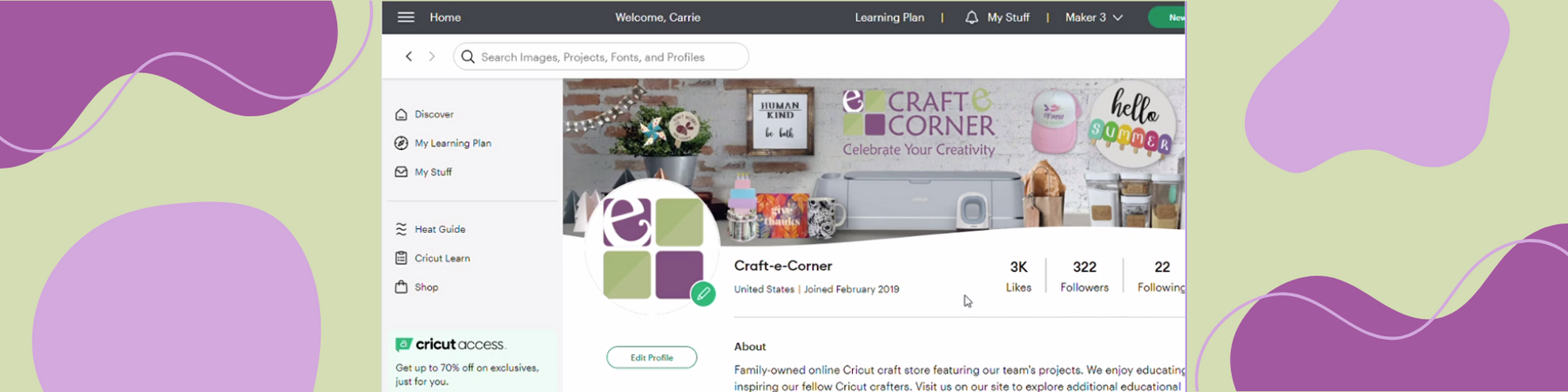

Cricut Design Space is a powerful software that allows you to create and customize various projects using your Cricut machine. Whether you're a seasoned Cricut user or just starting out, learning how to edit and share projects in Design Space can enhance your crafting experience. In this video, we will guide you through the process of editing and sharing projects in your Cricut Design Space profile.
Shop your favorite Cricut Retailer Here
Cricut Design Space provides a user-friendly platform for editing and sharing projects, allowing you to personalize and customize your designs to perfection. By following the step-by-step guide provided in this video, you can confidently navigate through editing your project and sharing it with others. So, go ahead, let your creativity flow, and make the most of your Cricut machine and Design Space profile!
*See the light in each other. Be the light for each other.
~Beth
Leave a comment