On Orders $49+
On Orders $49+
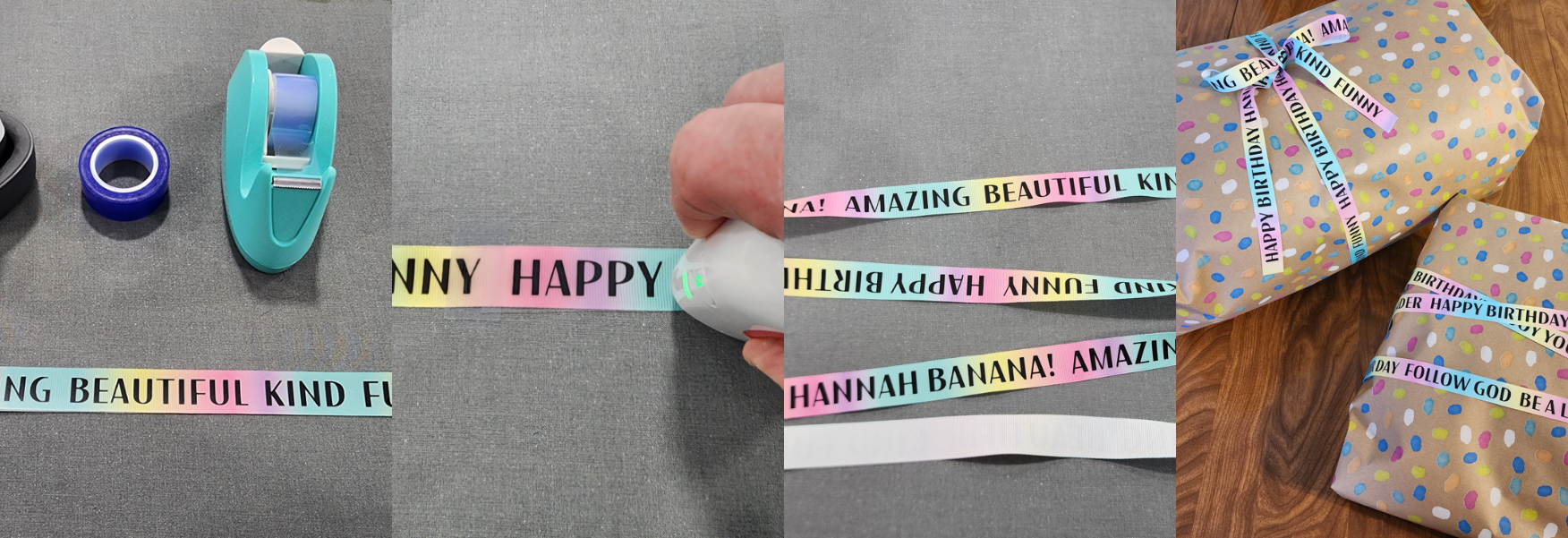
Make your gift-wrapping stand out with DIY personalized ribbon to show your loved ones just how special they are. Take your packages to the next level with this simple Cricut project using Iron-On Vinyl.

For my granddaughter's birthday, I wanted to do something a bit extra for her gift wrapping, as I didn't have as many things for her to open. Teenagers can have expensive taste, which translates to fewer presents. This was my first attempt at making customized ribbon, but it probably won't be my last. It was so easy and fun, and I loved the result.
Materials:
Cricut machine
Smart Iron-On
EasyPress Mini
EasyPress Mat
Heat resistant tape
Ribbon
Weeder tool
Scissors
I bought several rolls of ribbon because I couldn't decide on just one. I didn't have the wrapping paper chosen yet, but I would figure that out later. Here are the three rolls I had to choose from.

I hopped on Design Space and started typing the text I wanted to add. I duplicated it and tried out different fonts to compare. Choosing a font can often be the hardest part of a project.

I first selected the font Alien, thinking it was so cute. These are the lines of text I came up with.

I was concerned that the font may not be bold enough, but I went ahead with it anyway. I ended up cutting out a whole sheet of iron-on with this font but could not use it. What a waste. The lines of text were just too thin and impossible to weed. I saw that right away after it was all cut out.
There are two things I could have done differently to avoid this. I should have cut a small sample first, especially since I was already concerned about the font being bold enough. Then I could have watched more closely while the machine was cutting. It took quite a while, so I did other things and didn't pay much attention to it.
I started again and selected a different font that was bolder. This one was called Koala Com Light. It had thicker lines and looked like it would work better.

I sized the text to a half-inch wide to fit on the ribbon. I even cut out one word to place against each color to help me decide which one to use. After weeding it, I placed it against each ribbon and ultimately chose to use the multicolored one.

Now that I had the text, font and ribbon picked out, I was ready to cut my design. I duplicated the two lines of text to end up with 4 of each. That should be enough to fill two 2-yard lengths of ribbon. My roll had a total of 4 yards on it. I would apply them to the ribbon in sections from end to end.

Since I was using Smart Iron-on with my Maker 3, I used a roll holder and fed the material into the machine.

Once it was done cutting, I used the cutter that comes on the holder to separate the cut design from the remainder of the iron-on roll. This was so handy, and the iron-on was already in position past where the design was cut.

Since my text was cut vertically, the material was wider than needed, but it had to be 13 inches wide to pull into the machine. I just cut off the extra vinyl underneath my text.
It looks like oils from my fingers got on the vinyl. Luckily, that wouldn't stop it from adhering to the ribbon.

Instead of weeding the text while it was all on one sheet, I cut each line apart. It would be easier to see what I was doing, and the unneeded iron-on would not get in the way.

Weeding my design was quite easy. The iron-on pulled right off, so it didn't take long at all.

Here are a couple lines weeded. I turned them right side up to make them readable. Iron-on designs always need to be mirrored, so they look backwards after being cut.

Once all the lines of text were weeded, I set out my EasyPress mat and preheated my EasyPress Mini to medium.

For each section of iron-on I applied, I preheated the ribbon for 5 seconds first and then applied heat to the iron-on over the ribbon for 25 seconds, as directed by the Cricut Heat Guide, which I always use for iron-on projects.

I also heated the back side of the ribbon for several seconds to ensure good adhesion.

When using a Mini Press, always move it back and forth over your project instead of holding it in one place like you do with a large EasyPress.

Heat resistant tape is your friend with this process. It holds everything in place while heat is applied. You don't want the design to shift around while you're heating it.

With multiple sections of the design text to apply, I placed them end to end on the ribbon, leaving a bit of space between each section. I let the previous section cool while I applied the next section.

Then I was able to remove the carrier sheet from the previous one before moving on to the next section.

It seems like this would take a long time, but I actually got it done pretty quickly. Here is one 2-yard length of ribbon all done.

And here are both of them with the design applied and ready to adorn the special birthday packages. I even had some extra lines of text that didn't fit. At least I didn't have to cut more.

I love how this turned out! The colors are so bright, and the black writing shows up so well. I initially wondered if the iron-on would stick well to the grosgrain ribbon, but it worked great. Now it was time to wrap the packages and see how the ribbon looked on it.
Oh, wait. I did not have any wrapping paper that the ribbon would look good on. I always keep some on hand but usually not plain colored paper. The ribbon would get "lost" if placed over wrapping paper with a busy design.
Luckily, my local Walmart is only 5 minutes away, and I found the perfect wrapping paper. I had been thinking a plain pink or turquoise would work well, but there was none available. However, what I found was even better. Here is the first package with the ribbon tied in a bow.

Is that not adorable? The other package was smaller, so I wrapped the ribbon around twice, but it wasn't long enough to tie, so I just taped it onto the side.

I couldn't wait to take the presents to my sweet girl and see what she thought of the wrapping. I was fairly certain I would be the only one bringing a gift with ribbon personalized just for her.

The beauty of this project is that you can put whatever words or wishes you want on the ribbon to fit the occasion or the personality of the recipient. You can use any color of ribbon with different widths to make it unique. What would you put on a ribbon for a loved one's gift?
If you want to lift yourself up, lift up someone else. Booker T. Washington
Leslie
How to Make Custom Ribbon with Iron-On and a Cricut
How to Make a Personalized Santa Sack with Cricut Smart Iron-On
Last Minute Gift Wrapping with Cricut Joy
Leave a comment