On Orders $49+
On Orders $49+

Have you heard? The Silhouette Design Store recently got an update! Silhouette has been hard at work to update the design store to make some improvements and make the design store easier to use, making it easier to find what you’re looking for.
The Silhouette design store just got an update! Silhouette released the beta version of their new online store today, take a peak at the new design and layout!

There is a pretty big difference over the old look of the store:

Let’s take a look at some of the changes they’ve implemented…

Silhouette has enhanced their filters that you can access by clicking on the “Filters” box in the upper left hand corner of the Silhouette Design Store. There are about 75,000 designs in the Design Store right now, so these filters will really help you find what you’re looking for.

Sort by cut type: There are a lot of different types of files you can purchase in the design store. From regular cut files to print and cut, printable patterns, 3D crafts and more- if you’re seeking a specific file type, use these filters to narrow down your search. This is really helpful if you’re looking for a font or sketch project- just click on the filter to see what’s in store.
Categories: If you’re crafting for a holiday or event, check out the categories filters. You can narrow it down by flourishes & shapes, borders & backgrounds, kids stuff and even files for around the house. There are categories for holiday, plants, friends and more, this is great when you know a holiday is coming up and are seeking inspiration.
Artists: If you have a favorite artist, you can search for all their designs right in the artist filter.
License type: Did you know, not all the designs available in the Silhouette store are allowed to be used if you want to sell an item? There are personal license and commercial license. All the designs available can be used for personal use, but you may have to purchase a commercial license to use the design in something you intend to sell. Easily weed out designs that are for personal use only with the license type filter.

Another way to find what you’re looking for is to search by what you want to make. Just type out what projects you want to create, and Silhouette Design Store will show you projects that match up.
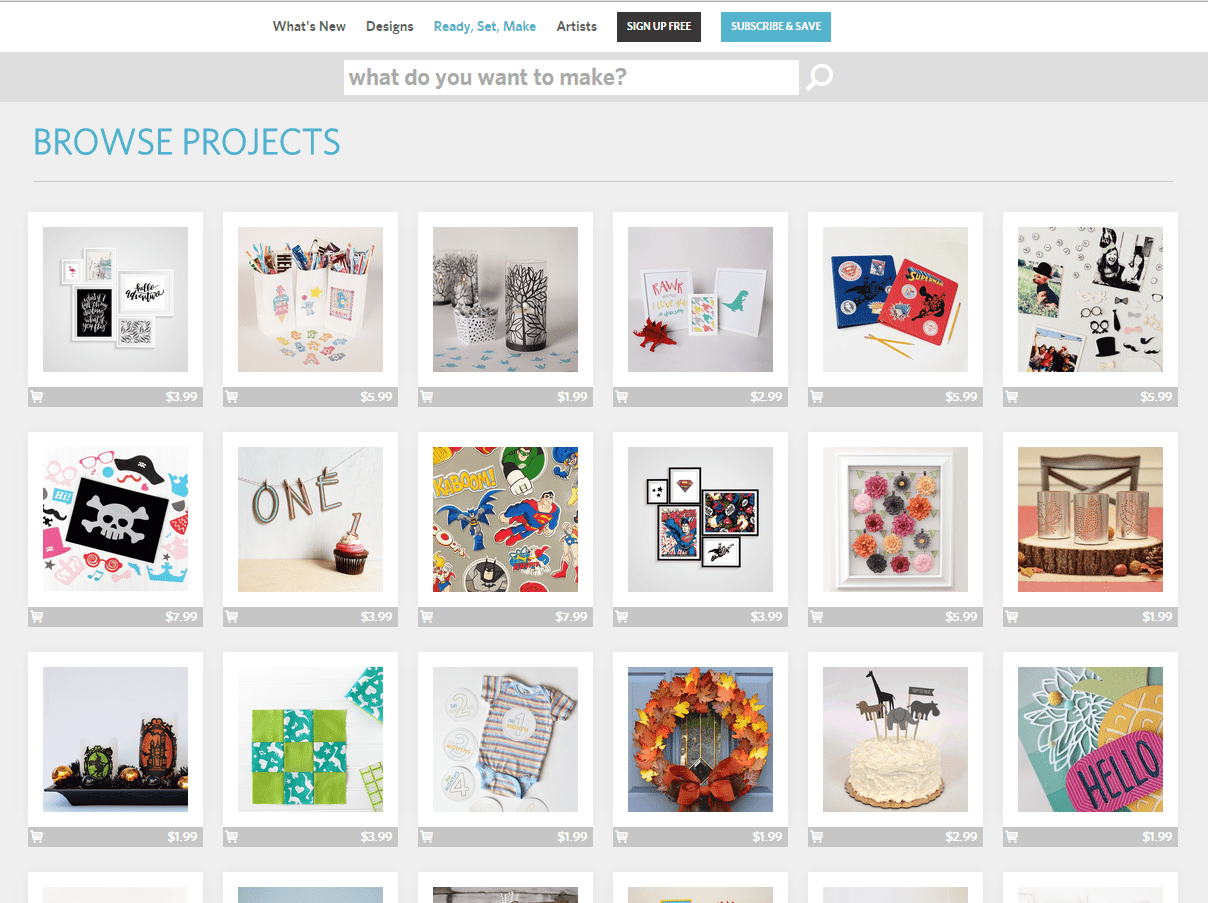
This might need a little tweaking. I searched for “baby shower invites” and a Christmas card (“Santa Baby”) was one of the first projects that comes up.

A lot of other designs that you could use for baby shower invites and/or baby showers did come up though, so this is still a helpful way to find what you’re looking for.

If you’re looking for project inspiration, cut files AND full instructions- you’ll want to check out the Ready, Set, Make section.
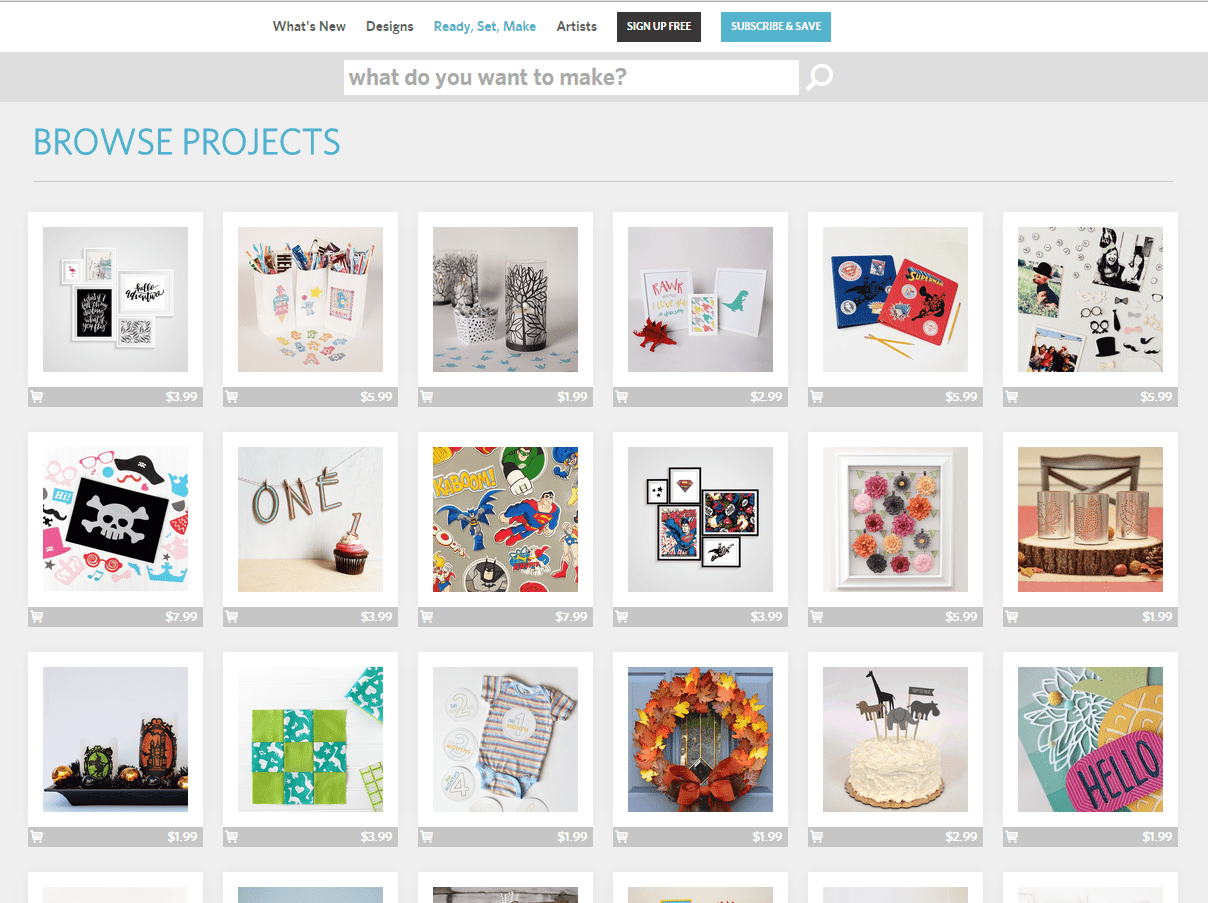
There are a lot of different projects to pick from, from seasonal to baby and everything in between.
Here’s a project that caught my eye:

As you can see, this file is a little more expensive than regular cut files, but you get 8 cut files, plus full instructions on how to make the project. For this particular project, you’ll need a Silhouette Advent Calendar– what a great way to use your advent calendar year round!
Here’s another fun project that I saw:

For this project, you get over 20 cut files! Of course, you can use the printable magnet paper to make this project as advertised, but you can also size these shapes to whatever size you need. That means you don’t have to stick with mini fridge magnets like the project suggests, you can make a life size photo booth prop set, and you can do it for less than buying all the included designs separately.

The last upgrade that you’ll find in the Silhouette Design Store is enhanced sorting.

Use the filters to narrow down your search and then take advantage of the enhanced sorting to narrow it even more. You can sort by newest to oldest, oldest to newest, price, trending and popular designs.
I hope you enjoyed learning a little about the changes the Silhouette Design Store has made. They’re currently looking for some feedback about the site, so take a few minutes to complete their survey and give your thoughts!

You may also like:
Leave a comment