On Orders $49+
On Orders $49+


Easter is a time for celebrating with family and friends, and what better way to add some festive spirit to your home than with a DIY Easter Bunny Table Runner? While Cricut Access offers many wonderful designs, you can create your own beautiful project using free, basic shapes. In this blog post, we will show you how to create a bunny runner using Cricut felt, buttons for eyes, and optional embellishments. Whether you're an experienced crafter or new to DIY projects, this project is perfect for everyone and can be completed using hand or machine stitching or your favorite adhesive. So, let's hop to it and get started on this fun and easy Easter project!
Materials:
Directions:
Create the design in Design Space using basic shapes. The body is made from the octagon with a heart shape for the ears. The inner ear is an oval and the cheek a circle. The nose is a half-circle. The flower design used in this project is #M14202031, free with Cricut Access.
https://design.cricut.com/landing/project-detail/6020d46ed6843c0f800da9f9

Make the project, cutting the shapes from Cricut felt. Or cut the shapes by hand using scissors.
Attach the inner ear, cheek, and nose pieces to the bunny using hand or machine stitching or your favorite adhesive. I used some simple embroidery stitching to attach the pieces and create the vertical line for the mouth.

Attach the bunnies to your choice of backing. Heavy felt would make a good backing fabric. I used an interfacing product that consists of fabric-lined foam. Again, the felt pieces can be attached to the backing using hand or machine stitching or your favorite adhesive.
Trim the excess backing material using scissors.

Finish the runner edges using hand (blanket stitch) or machine stitching.

Attach 2 small black buttons to each bunny for eyes and add any other embellishments that you’d like.

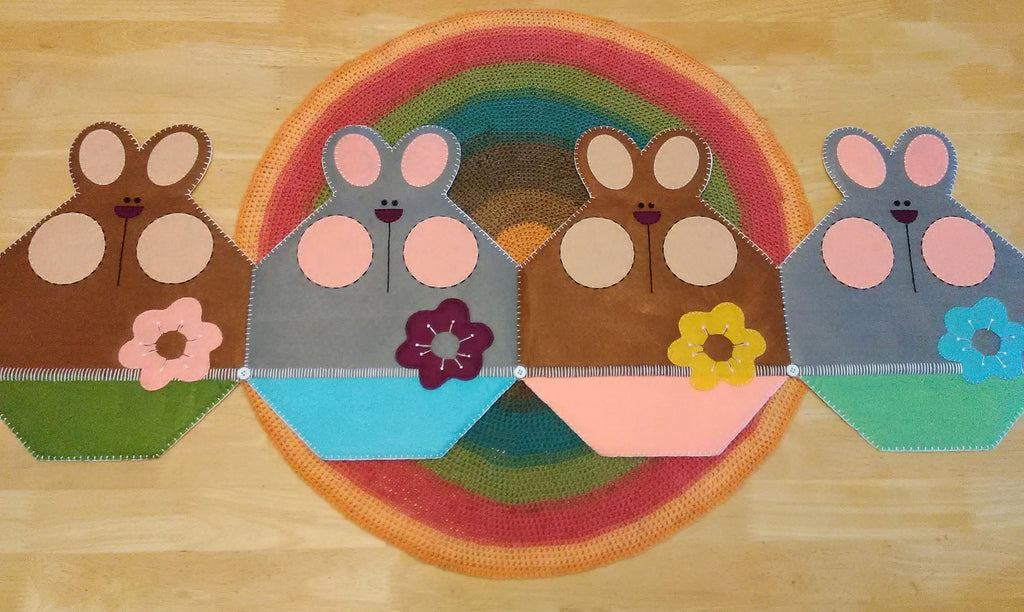
Leave a comment