On Orders $49+
On Orders $49+
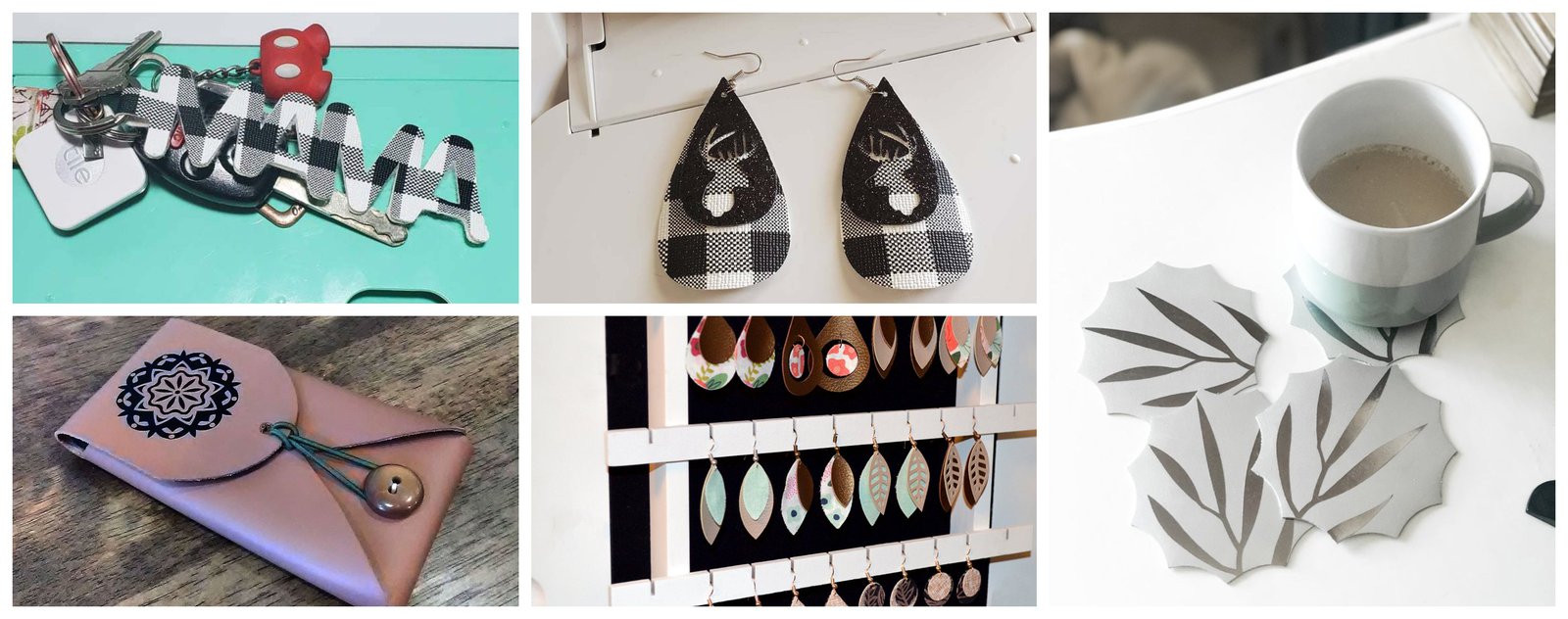
Though it’s only September, I’m starting to think ahead to the big gift-giving season right around the corner. Some of my favorite projects created by the Craft-e-Corner team over the last year were made using Cricut faux and genuine leather. Cricut leather is an amazing specialty material that allows you to create professional and personalized gift accessories for all your favorite people. You can cut it with both Cricut’s Explore and Maker machines. And, it’s surprisingly easy to work with, especially if you have the right tools.
1. MAT

Mats are key to cutting Cricut leather. Cricut genuine leather is a heavy material that requires a good adhesive mat to stabilize it for accurate cutting. Your blue LightGrip mat just isn’t up to the task. You’ll want to go with a purple StrongGrip or a very sticky green StandardGrip mat for your leather gifts.
Personally, I like to place my leather smooth-side down on the mat. For me, it provides the best adhesion and keeps the pretty side of my leather protected from the white star wheels on the machine. Even if you push the star wheels all the way to the side as Cricut recommends - if the project is large enough - the wheels can still mark the leather. I like to keep any marks on the back side of the leather where no one will notice.
2. BLADE

You can cut Cricut genuine leather using a Deep Point Blade with either your Explore or Maker machine. This blade is sometimes also referred to the Deep Cut Blade and is easy to recognize by its black housing. You do not need a Maker machine with a knife blade to cut Cricut leather – but you can use it if you want to! The knife blade is only required if you are working with non-Cricut garment or tooling leather like you might find in the leather aisle at your local craft store. These products are very heavy and require special handling to cut successfully.
Faux leather can be cut using a standard Fine Point Blade that comes with both the Explore and Maker machines. No matter the blade, I find I have the best success cutting leather when my design is reasonably simple, without a lot of super fine or super small cuts.
3. BRAYER

The Brayer is likely to become your favorite “go to” tool for applying leather to your mat. The soft rubber roller helps you get good adhesion so the leather does not move on the mat during the cut. Just place your materials face-down on the mat then lightly roll the brayer across the surface. Cricut bundles their brayer with a sturdy pair of broad-tip tweezers, perfect for removing thin faux leather materials after a cut. It’s a two-for-one tool kit!

Every so often, I unload my Cricut leather from the machine after a cut only to discover that the machine blade failed to cut all the way through the leather in a spot or two. TruControl knife to the rescue! The premium steel knife and blades clean up those ‘boo boos’ as well as any fuzzy debris clinging to the cut edges of my leather. This multipurpose craft knife works exceptionally well on a variety of materials, including paper, cardstock, thin plastics, canvas, and fabric. Pair with Cricut’s self-healing mat for the ultimate in precision cutting and convenience.
5. XL SCRAPER

The extra larger XL Scraper is a multi-purpose tool that I like to use to scrape excess leather from the mat after a cut. Use it to quickly remove scraps and debris to prolong the life of your cutting mat.
All geared up and ready to make some fabulous Cricut leather gifts? Check out these 10 leather project tutorials! All gift-worthy and all crafted using Cricut faux or genuine leather materials. Your gift recipient is sure to love one of these awesome accessories, especially when they discover that you made it yourself! Handmade – the best kind of gift:)

2. FAUX LEATHER & FABRIC EARRINGS









Thanks for stopping by! And don't forget to share your project with all of us! Upload your project photos to our Made by You projects gallery.
- Lee Ann
Leave a comment